This post is for you, t.
t had posted the following comment on my 'O ajnabi' post:
OMG Sayesha, I've enjoyed all these posts I've read so far! How do you make such high-quality gifs? Sometimes the actions in some gifs are too fast, but yours are perfect. Do you have a post on creating gifs? If not, at least for fan junta like me, please write one :)
I discovered the art of creating gifs last year during the A-Z blogathon when I was trying to find a way to bring across some of the ridiculousness of our Bollywood songs in a more visual manner. Once I discovered the amazing world of gifs, I stopped doing screenshots.
So here you go -- my step-by-step guide to make a gif. And since you seem to havewatched endured this horrible Prem movie, I've made the tutorial on one of its songs.
I know there are plenty of sites where you can create gifs, but I personally love giphy.com because it doesn't ask me to register/log in and it's very, very easy to use.
Step 1: Go to giphy.com and click on 'create' on the top right.
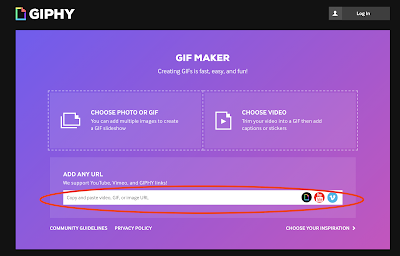

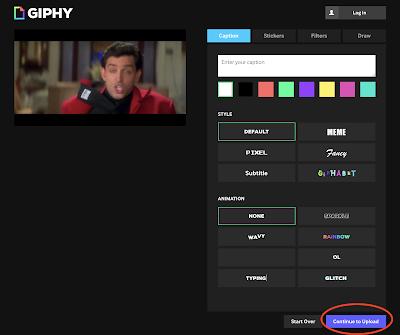

Step 6: Click on 'Embed'.
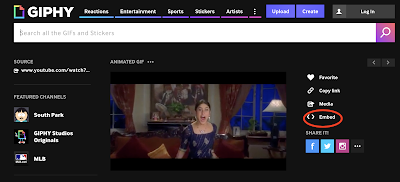
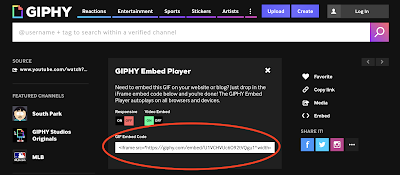
Step 8: Let Kareena Kapoor's talent blow you away, like it has done with Hrithik.
Hope I was clear in my instructions. Please do try it out -- making gifs is easier than it sounds.
If you have any questions, drop me a note. My email address is in my profile info.
Enjoy! :)
t had posted the following comment on my 'O ajnabi' post:
OMG Sayesha, I've enjoyed all these posts I've read so far! How do you make such high-quality gifs? Sometimes the actions in some gifs are too fast, but yours are perfect. Do you have a post on creating gifs? If not, at least for fan junta like me, please write one :)
I discovered the art of creating gifs last year during the A-Z blogathon when I was trying to find a way to bring across some of the ridiculousness of our Bollywood songs in a more visual manner. Once I discovered the amazing world of gifs, I stopped doing screenshots.
So here you go -- my step-by-step guide to make a gif. And since you seem to have
I know there are plenty of sites where you can create gifs, but I personally love giphy.com because it doesn't ask me to register/log in and it's very, very easy to use.
Step 1: Go to giphy.com and click on 'create' on the top right.
Step 2: Enter the URL of your video in the 'Add any URL' field.
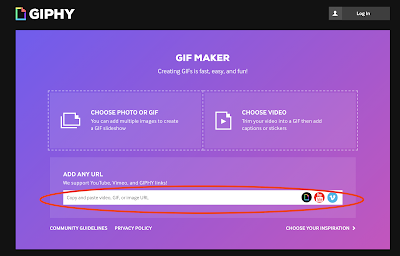
Step 3: This will bring you to this preview page. The bottom number circled in red will give you your start time so you can choose that based on where you want your gif to start. The top field circled in red gives you the number of seconds that your gif will last. I usually go for the default 4 seconds but sometimes you may need a few more seconds to capture something hilarious, so go ahead and increase it by a couple of seconds. Once you're happy with your gif (the preview will keep playing so you can play around with the two numbers to get the best gif), click on 'Continue to decorate'.

Step 4: At this step, you can do a lot of embellishment to your gif, but I never use this feature because my amazing actors are enough and need no embellishment whatsoever. Click on 'Continue to upload'.
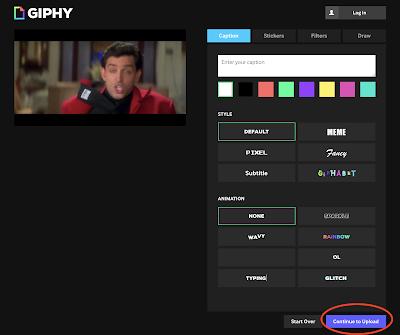
Step 5: Click on 'Upload to Giphy'.

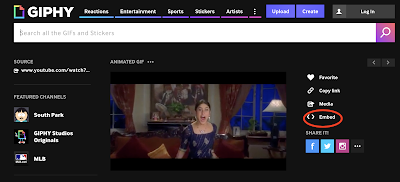
Step 7: Copy the html code and paste it in your post.
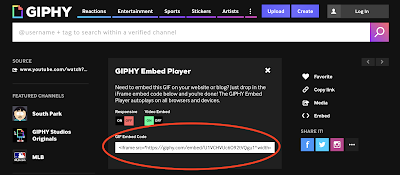
Step 8: Let Kareena Kapoor's talent blow you away, like it has done with Hrithik.
Hope I was clear in my instructions. Please do try it out -- making gifs is easier than it sounds.
If you have any questions, drop me a note. My email address is in my profile info.
Enjoy! :)

